From what I observe, making calls between the USA and Poland is a common concern for travelers who want to stay in touch with their loved ones back home. In this article, I’ll break down the process for you so that you can effortlessly dial numbers and make international calls from the USA to Poland and vice versa.
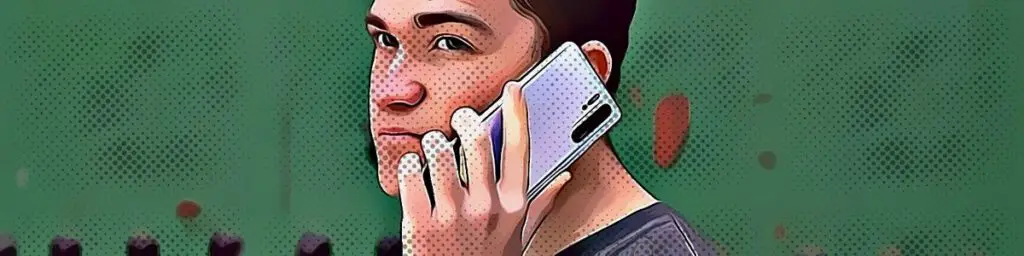
Regardless of whether you have a mobile phone with an American number (SIM card bought in the USA) or a phone imported from Poland and operating in the international roaming service – the method of dialing numbers from the USA to Poland is the same.
Important Tips for Making Calls Between USA and Poland
I believe it’s crucial to share some practical information about making these calls. While there aren’t any technical problems in making these calls, there are a few details you should remember to avoid any confusion:
- American mobile numbers have one more digit than Polish mobile numbers, totaling 7 digits.
- American landline numbers are the same length as mobile numbers, also having 7 digits.
- When calling from the USA to Poland, the method of dialing a mobile number differs from dialing a landline number:
- For mobile phone calls, you don’t need to enter the area code of a specific city.
- For landline calls, you must add the area code for the city.
Here is how it looks like:
↳ PRO TIP: Do you like traveling? Then before you buy any ticket or book an attraction, check if it's available in this worldwide Viator Database. You may save a lot of money and time. No need to thank me :)
Calling From the USA to Poland on Mobile Number 501 234 567:
– We select +48 from the keyboard (international direction to Poland)
– Then the phone number 501 234 567
You can also dial the phone number without the (+) sign. Then the number selected on the keyboard should be entered 011 48 501 234 567 As you can see, we replace digits 011
When calling from the USA to Poland on a mobile, it looks like this:
Calling From the USA (from a mobile phone) to Poland on a Landline Number, e.g. 655 67 89
– We select +48 from the keyboard (international direction to Poland)
– We select the area code to the city in Poland from the keyboard (e.g. 12)
– Then the phone number 655 67 89
Therefore, the total number selected from the keyboard should be entered +48 12 655 67 89.
Calling from the USA to Poland using Landline
To make a call from the USA to Poland, follow these steps:
- Dial the international exit code for the USA: 011
- Dial the country code for Poland: 48
- If you are calling a landline, dial the area code for the city (e.g., 12 for Krakow)
- Dial the local phone number
For example, to call a landline number in Krakow, you would dial: 011 48 12 [local number]
If you are calling a mobile phone in Poland, you do not need to include the area code. Just dial the international exit code, the country code, and the local mobile phone number.
For example, to call a mobile phone in Poland, you would dial: 011 48 [mobile number]
Calling from Poland to the USA Using Landline
To make a call from Poland to the USA, follow these steps:
- Dial the international exit code for Poland: 00
- Dial the country code for the USA: 1
- Dial the area code for the city or region in the USA (e.g., 212 for New York City)
- Dial the local phone number
For example, to call a landline number in New York City, you would dial: 00 1 212 [local number]
Remember that international calls can be expensive, especially if you are calling a mobile phone. It is recommended to check with your phone service provider for international calling rates and plans to avoid unexpected charges. Alternatively, you can use Voice over Internet Protocol (VoIP) services such as Skype, WhatsApp, or FaceTime for cheaper or free international calls.
Making Free Calls from USA to Poland
I need to say that there are two proven ways to make free calls from the USA to Poland. All you need is a smartphone or tablet and internet access:
Free Calls to Poland Using Instant Messaging Apps
You can make free calls to Poland using popular instant messaging apps like Signal, Messenger or WhatsApp. These apps enable you to connect with virtually anyone who also has the app installed and has internet access.
Free Calls to Poland Using VoIP Services
Another option is using VoIP (Voice over Internet Protocol) services like Skype or Viber. When you call someone in Poland who also has the same app, the call is free. However, if you’re calling a landline or mobile number in Poland from the app, you might need to consider additional costs.
Calling To Poland For Free Via WhatsApp
WhatsApp is a popular video chat application that you can use on smartphones, laptops, and desktop computers. It allows you to engage in live conversations, send short messages like text messages, and participate in group chats. The best part is that it’s free to install and use, even when calling between two different countries. All you need is an internet connection, as calls use your phone’s internet connection instead of plan minutes. However, keep in mind that data charges may apply and you cannot call emergency numbers.
Downloading and Installing WhatsApp
To download WhatsApp, simply visit the official website at www.whatsapp.com or download it from the Google Play Store (for Android phones) or the App Store (for Apple smartphones). Just connect your phone to the internet, access the appropriate online store, and click the WhatsApp icon. The app will be downloaded and installed on your smartphone, and you can start using it after a short while.
Adding Contacts on WhatsApp
To chat via WhatsApp, you first need to add contacts to the app. You can do this in two ways:
- Use existing contacts: When you install or launch the app for the first time, it will ask for permission to access your phone’s contact list. The app will then automatically detect which contacts have WhatsApp and add them to your list.
- Search for people using the „search” option: Click the „+” or „add contact” button to search for a person by name, phone number, or email address.
Using WhatsApp for Voice or Video Calls (for instance from USA to Poland)
Using WhatsApp for calls is similar to talking on the phone. To connect with someone you’ve added to your contacts, follow these steps:
- Launch the app.
- Tap the bar with the person’s name.
- A bar with icons (camera or telephone handset) will appear at the top of the screen. The camera is for video calls, while the handset is for voice calls.
- Tap the handset icon.
- You’ll be asked if you want to „start a voice call”.Choose „cancel” or „call” as desired.
To make a video call, simply tap the camera icon instead of the handset. You can also switch between voice and video calls during a conversation by tapping the „switch” or „turn off camera” option.
Receiving Calls on WhatsApp
If someone calls you via WhatsApp and your phone is locked, you’ll receive a notification of an incoming voice call. You can then choose to „Reject” or „Receive” the call.
Calling To Poland Via Facebook Messenger
I need to say, Facebook Messenger has become an essential part of our daily lives. With this app, you can send messages, make voice and video calls to people in Poland or around the world using your mobile devices or computers. All you need to do is install the Messenger app and log into your Facebook account. However, it is worth mentioning that you cannot call phone numbers directly with this app.
You can easily download Facebook Messenger for Android, iOS, and Windows devices. There’s also a convenient browser version available.
Calling From USA Via Google Meet
When it comes to making voice calls for free or even one-to-one or group video calls, Google Meet has got you covered. To use this app, both you and the person you’re calling must have it installed on your devices. You can even make calls directly from your browser. With Google Meet, you can send and receive international voice and video messages, photos, and text messages. All you need to do is enter your mobile number to access the service in the mobile app.

From what I read about this app, Google Meet takes your privacy seriously by providing end-to-end encryption for your calls. The app is available for download on Android, iOS, and you can also use the browser version.
Calling Via Telegram
You might know Telegram primarily as an instant messaging application, but it also offers voice and video call functions that can be set up with other Telegram users from your mobile phone or computer. To enable the call feature in the desktop version, you must first make at least one call using the mobile app. Just enter your phone number to start using Telegram, and rest assured that all connections are protected with end-to-end encryption.
Telegram is available for download on Android, iOS, Windows, and Mac devices.
Calling Via Viber
Viber is a fantastic cross-platform app that allows you to make free calls from your computer or mobile phone over Wi-Fi, 3G, or 4G/LTE connections. You can enjoy individual and group voice and video calls, exchange text messages, photos, files, videos, and more. All you need to do is enter your phone number and call other Viber users anywhere in the world. Switching between devices during a call is seamless, and communication is encrypted for your privacy.
Calling to Poland Using Classic Skype
Skype has been one of the oldest and most reliable messaging services for making free calls over the internet between various mobile and computer platforms. To connect with someone, all they need is a Skype account, which allows you to find them easily by mobile phone number, e-mail address, or username. Besides voice calls, you can also make video calls and send messages to any Skype user.
Skype is available for download on Android, iOS, Windows, Mac, and you can also use the browser version (Microsoft account required to access the service).
References:
- https://www.interameryka.com/2019/08/jak-dzwonic-z-usa-do-polski-i-z-polski-do-usa/
- https://www.monito.com/pl/wiki/jak-dzwonic-do-usa



